Practiso is a digital case diary application which is helpful for the advocates to maintain their day to day cases. It has been designed to make their management work a lot simpler and easy.
General
Practiso enables you to maintain your day to day cases easily. With Practiso, you can make manual entries of all your cases. You can enter all the cases’ related information like case name, case number, party details, advocates’ details, court details etc.
In a manual case-diary, where you had to rewrite all your cases again and again in the diary on the dates so received; with Practiso, all you need to do is to make the complete entry of the case once and just attend them on their next dates. All such data i.e. the complete case information and next date so received will automatically be shared with your partners/associates/juniors working with you on adding them as User(s) in your Group(s).
To sign-up for Practiso, simply go to www.practiso.in and click the “Sign-Up” button provided on the web-page from where you will be prompted to sign-up process. There, you will need to fill all the credentials like name, e-mail address and mobile number etc.
On clicking “Submit” button, you will be directed to an OTP Verification process where you will have to enter the OTP (One Time Password) received on your registered mobile number.
Also, a mail containing your Practiso Account Password will be sent to you at your registered e-mail address by which you will be able to sign-in into your Practiso Account.
The registration in Practiso requires you to have a valid phone number and e-mail address in case we ever need to contact you. Verifying your phone number takes only a couple of minutes and involves receiving an OTP code during the registration process and entering the same when asked.
Providing your e-mail address is another very important job because it works as a channel for us to send your Practiso Account Password safely. Also, there are various basic functionality in our system which requires your e-mail address.
Until now, the advocates practicing in the courts have to carry a case-diary in which they enter all the cases that are fixed on particular dates. The litigation practice in India involves advocates who have various associates/juniors working under them. Since the case-diary having record of their cases is one and associates/juniors are many, its gets very difficult to manage cases in the court.
Apart from this, a person has to always rewrite the details of the case again and again on the date-page of the diary as the next date for the case is received.
An illustration for a better understanding:
Mr. Ram is an Advocate and has three juniors under him. One of the case Mr. Ram has is Akshay Kumar Vs. Salman Khan & Ors. is in the Court of Chief Judicial Magistrate with Case Number 256/2016. The fixed date for hearing of the case is on date 01.01.2016. Mr. Ram attends this case on 01.01.2016, and gets a new date as 20.03.2016, now Mr. Ram has to rewrite such case data again in the diary on date 20.03.2016. Again on attending the case on 20.03.2016, let’s say that Mr. Ram gets a new date as 30.05.2016, there again Mr. Ram has to rewrite the case data again in the diary on date 30.05.2016.
Practiso makes this task very easy, all you need to do is to make the entry of the case once in the App. Once the entry of the case has been made, just attend the case on the day it is fixed for and it will automatically appear on the next entered date. All the associates/juniors working under you can also see this case and its complete record. This allows all the associates/juniors to have access to the same diary. It also eases searching for the cases to a great extent.
Practiso, not only provides a better management like attending and updating the cases but will also provide all the associates/juniors access to the same diary wherever they are with real time case updates.
Terminologies
Today’s Listings refers to the cases which are fixed for hearing on the particular date.
For example, if a case is scheduled for final hearing on date 02.01.2016 then the case will be displayed under the “today’s listings” tab on date 02.01.2016.
Unattended Cases refers to the cases which could not be attended on a previous date.
Example: If there are 20 cases scheduled on date 02.01.2016 and out of this 15 cases were attended and 05 could not be attended. Then on date 03.01.2016 the 05 cases which could not be attended will be displayed.
My Diary is a tab which includes all the cases that can be attended directly. It consists date to date history of cases and all the notes of the cases.
*Note: You cannot attend cases listed on a future date, i.e. on date 02.01.2016, you cannot attend cases which are listed on date 03.01.2016.
My Case Book is a tab which consists your entire data of all the cases. It consists of complete information of the cases that one enters from ‘Add New Case’ tab such as case number, case name, and complete parties’ details. Any changes that one wants to make in their cases can be made from this tab.
Add New Case is a tab which enables you to make a new entry of the case. Suppose you get a new case and after completely drafting and filing it you get a case number and a next date for the case, from this tab you enter all the data of the case like case name, case number, court details and party details etc. from this tab.
Compliances tab is a kind of reminder which tells you to complete a certain task related to the case. Compliances like paying process in the court on a particular case can be entered while attending that particular case. Such compliances that you’ve entered while attending the case will be shown up here as a reminder so that you never miss any small step of your case.
*Note: The compliance in a case is made only while attending them.
Example: A case named SBI Vs. Rishi Kapoor has been fixed today for accused’s appearance in the court. Let’s say the accused did not appear today and the Court gave a next date for his appearance. Now you while you attend this case for the next date, you can mention a compliance to pay process to the Court for accused’s appearance.
Groups are the essential part of this App. In Practiso, you can create Groups to filter your cases on the basis of either users or cases or both.
Example: There is firm named Rollywood Associates and Akshay, Shahrukh, Salman, Aamir and Saif are the five associates working under a Senior Advocate Amitabh. The firm deals with civil matters and criminal matters both. Here Senior Amitabh can create groups on the following basis-
| Group Name | Admin (Default) | User 1 | User 2 | User 3 |
|---|---|---|---|---|
| Civil | Amitabh | Akshay | Shahrukh | Salman |
| Criminal | Amitabh | Aamir | Saif | Akshay |
Thus, an admin can create any number of groups and sort them on the basis of cases or users as one wishes to. An admin can create different groups and add any users in any groups.
*Note: An admin is a person who is a buyer of the App and therefore the admin will be a default user in all the groups.
After creating Group, the admin shall create users who are nothing but the associates/juniors working under any advocate (admin- buyer of the App). Users are created by the admin by providing their Name, E-mail ID and Mobile Number.
The admin after creating the Groups and Users, add such Users (associates/juniors) in the Groups.
Contact Us
Practiso
Infinite Technology,
Near Goal Chowk, Sector-2, D.D.U Nagar,
Raipur, Chhattisgarh,492010 India
Mobile : + (91) - 9406032324
Mail : support@practiso.in, info@practiso.in
Business Hours : 10:00 am - 6:30 pm